We all know how great Safari is when it comes to its privacy features, ease of use, and excellent performance but unfortunately for Windows users, it has been discontinued. However, that’s not a biggie because one can easily download Safari for Windows using a third-party source.
To download safari on Windows 10, just go to the safari website, and start downloading by clicking on the download icon. Select a location and opt for save, now open safari.exe for the installation process.
One thing that should be kept in mind is that Safari is no longer available for windows. This means you can only download the older versions and can’t access the latest versions. In case you want to know more about safari and its usage, just be with me till the last line.
About Safari
Safari is a graphics-based web browser that comes with a lot of features that provide a great user experience and add entertainment to your work. It allows users to surf websites, bookmark top picks and open different websites in tabs. Not only this but Safari is the first browser that supports the new HTML 5. It can be downloaded on Windows 10 easily.
Read More: Best Laptops For Scientists And Scientific Research
Safari information
| Browser name | Safari |
| developer | Apple inc |
| Latest version | v14.1 |
| Engine | WebKit |
| Written in | C++, Objective-C, and swift |
Features of Safari
It offers many features that make it different from other browsers out there. One of such features includes its private search which makes the user experience more secure. Below are listed some amazing features of this browser.
- Icloud tab browsing
It allows you to open the same tab on any apple device with the same iCloud account and information. You can see a rundown of all tabs open on your Mac Book while utilizing Safari on the iPhone or iPad.
- Sharing
This feature allows you to share a website through any source email, social media like Facebook, Instagram, etc. you can directly share a site to any apple device.
- HTML 5 Support
As HTML 5 is the need of all browsers adobe flash is a must support for any browser. Safari supports HTML 5. It allows video to play on full screen, location services, share information easily and change other settings.
- Safari Reader
Safari Reader is essentially a method for moving in all distractions while you simply read the article. Similar to the Readability bookmarklet, Safari Reader automatically detects pages with an article in them and presents a button in the toolbar that separates the message and pictures simply from the article segment of the page and shows them in a pleasant, understandable text style.
The process to Download Safari on Windows 10
If you want to download Safari for Windows 10. Follow these steps to make your downloading process easy and smooth.
Before downloading, you have to make sure that it is an original link by reviewing the rating of the link. Following are some steps that you can easily follow to download safari for Windows 10 64-bit for a better experience.
Step1. Open any browser and write Safari for Windows 10 64-bit.
Step 2. Click on the download button.
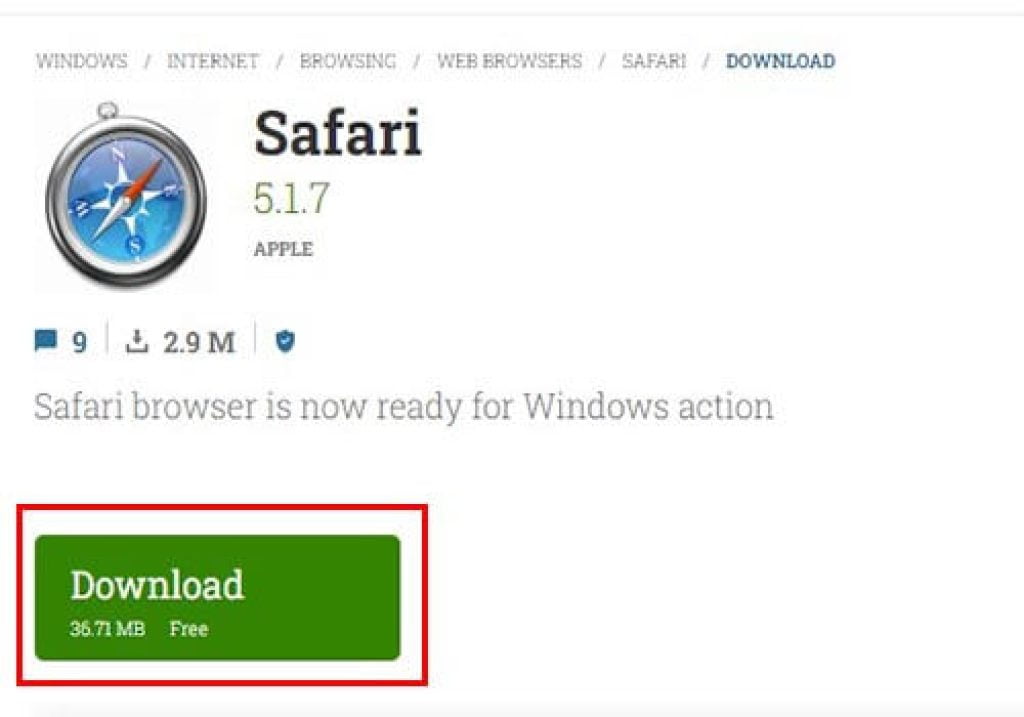
Step 3. Choose to save the safari.exe. Download Safari for windows. It will take time, depending on your speed.
Step 4. When setup is downloaded click on it to start the installation.
Install Safari
When the setup is downloaded you have to start the installation. Follow these simple steps to install it successfully.
Step 1. Click the file to open the setup and run it.
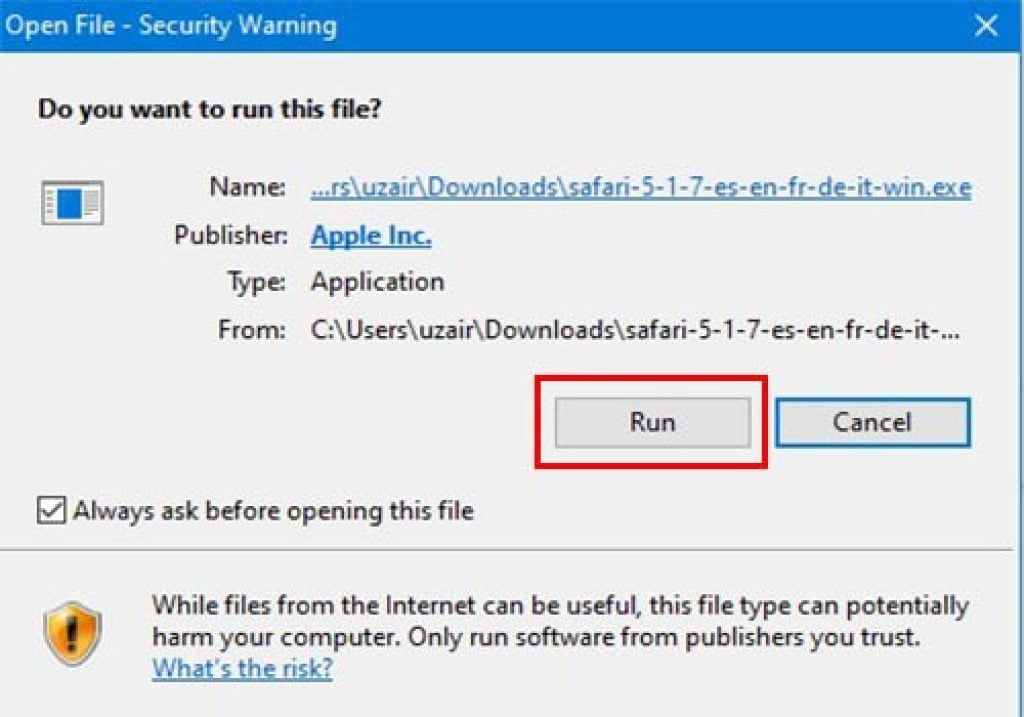
Step 2. Click next.
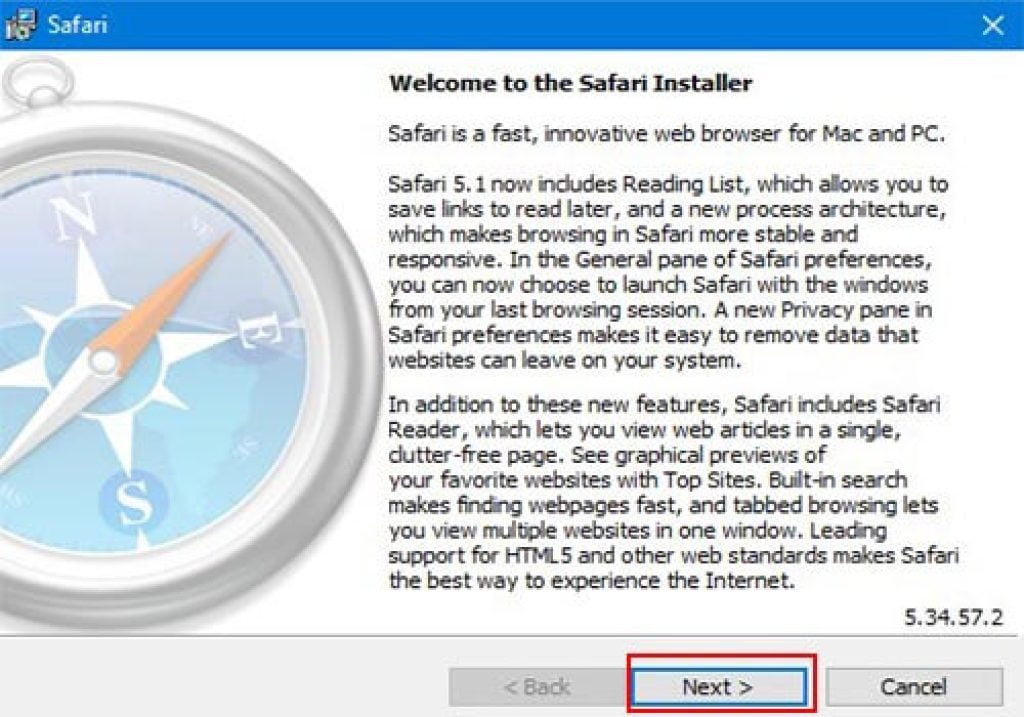
Step 3. Click on “I accept the terms and conditions”.
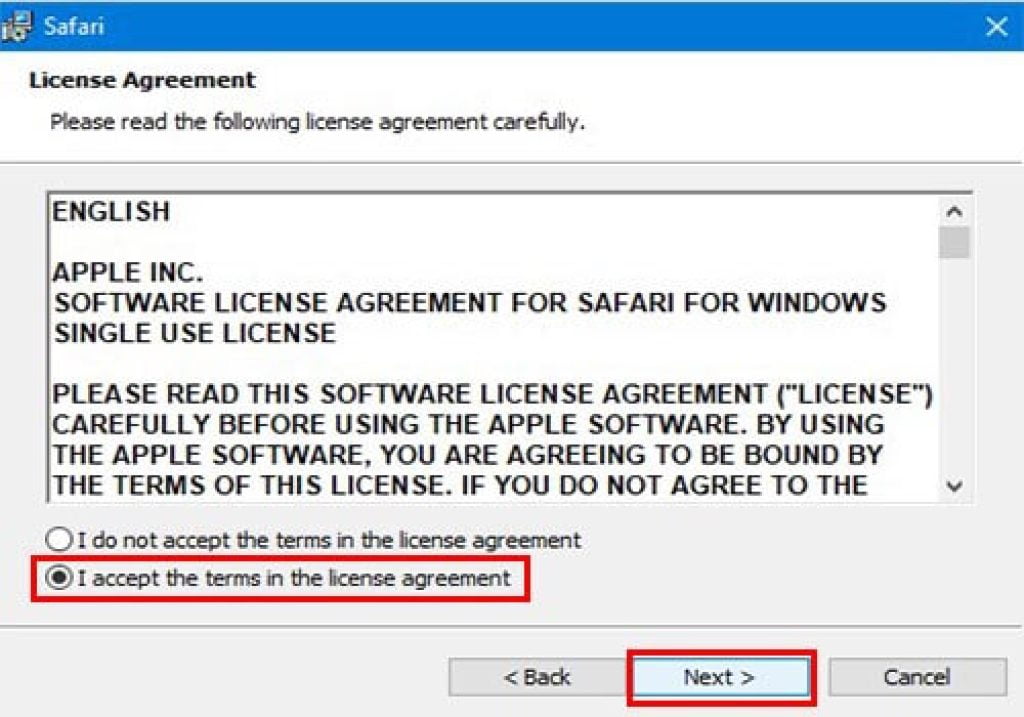
Step 4. Click the installation options you want to choose. Then click next.
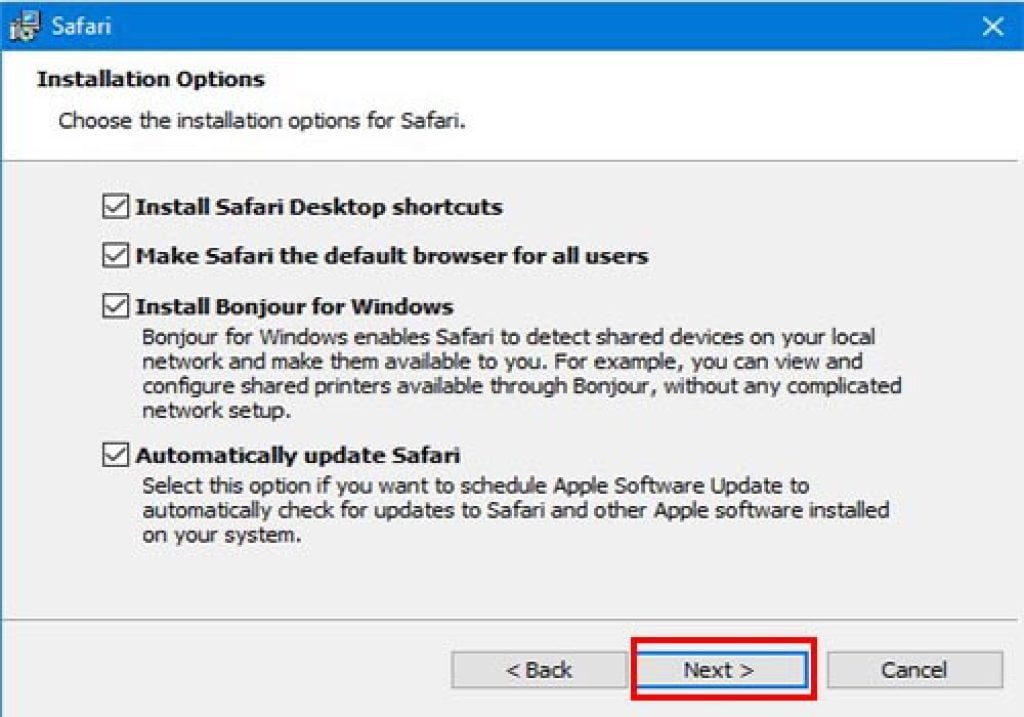
It will ask for the location where you want to download it. If you want to install it in c drive don’t change the default location.
Step 5. Click on “install”
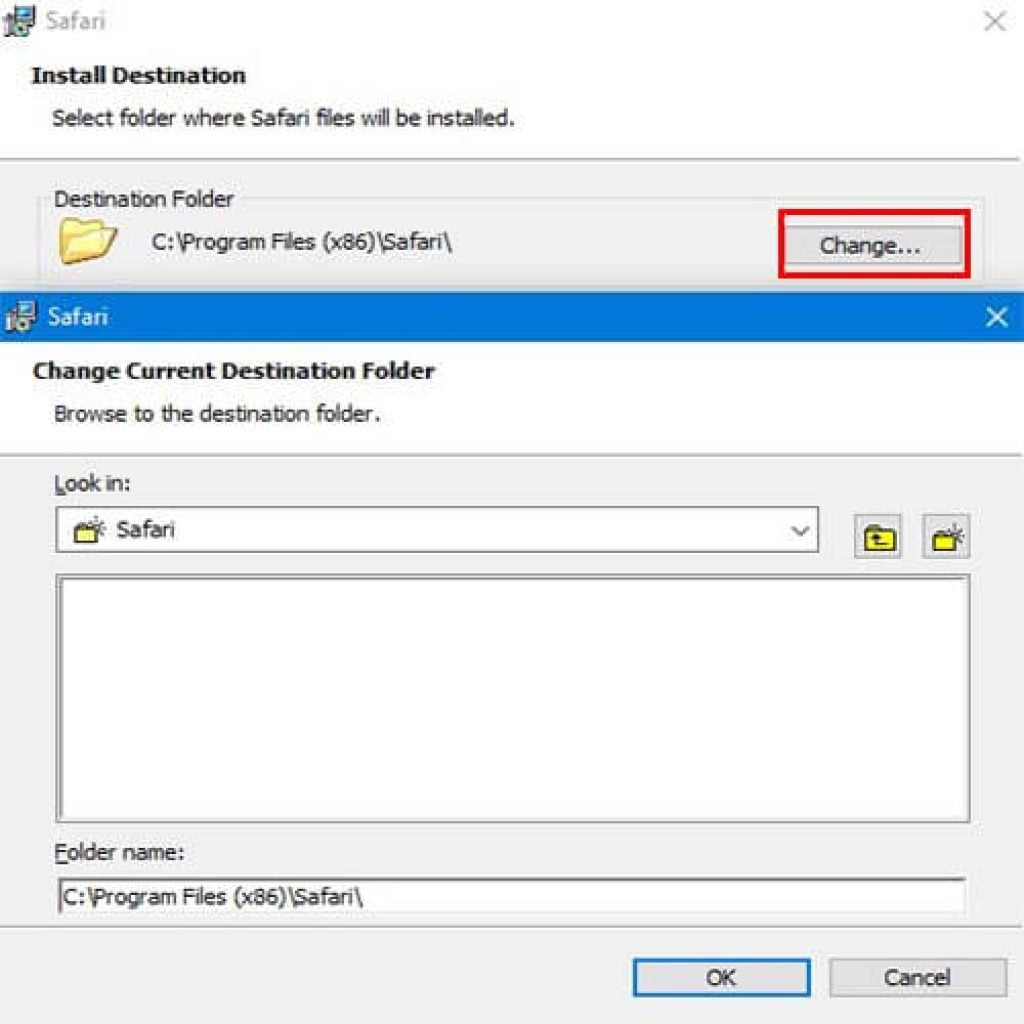
If you want to swap the location of the downloading file, follow these steps.
Step 5. Click on “change” and choose the file location where you want to download.
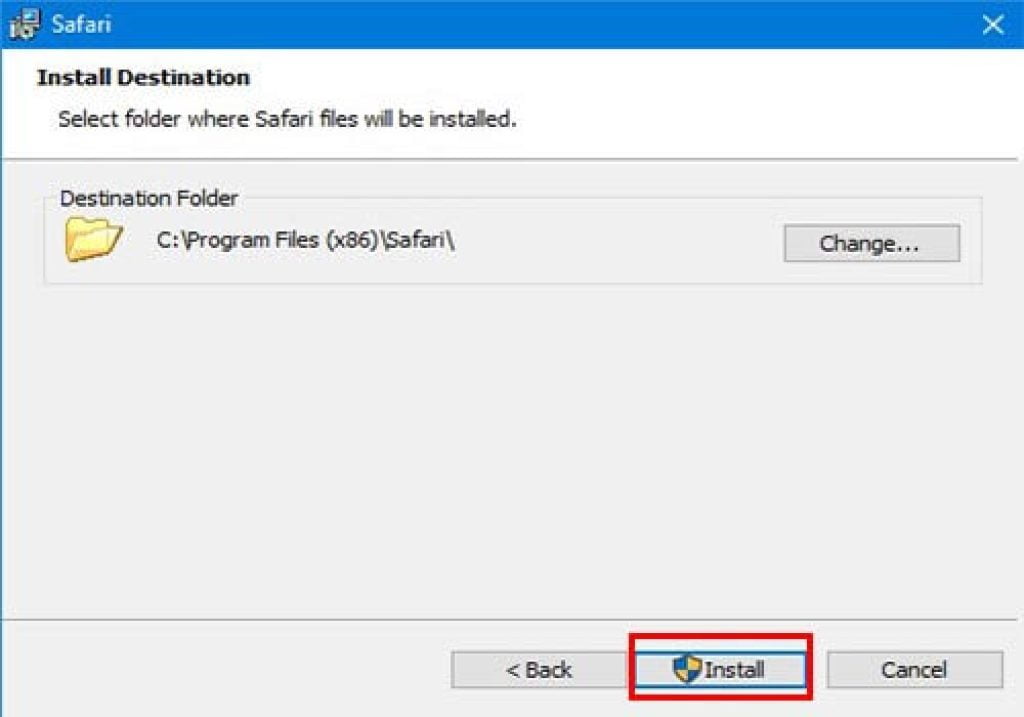
- Then click on ”install”.
Step 6. When you see the user interface button click on “yes”. It will take some time.
Step 7. Finally, click on “finish”.
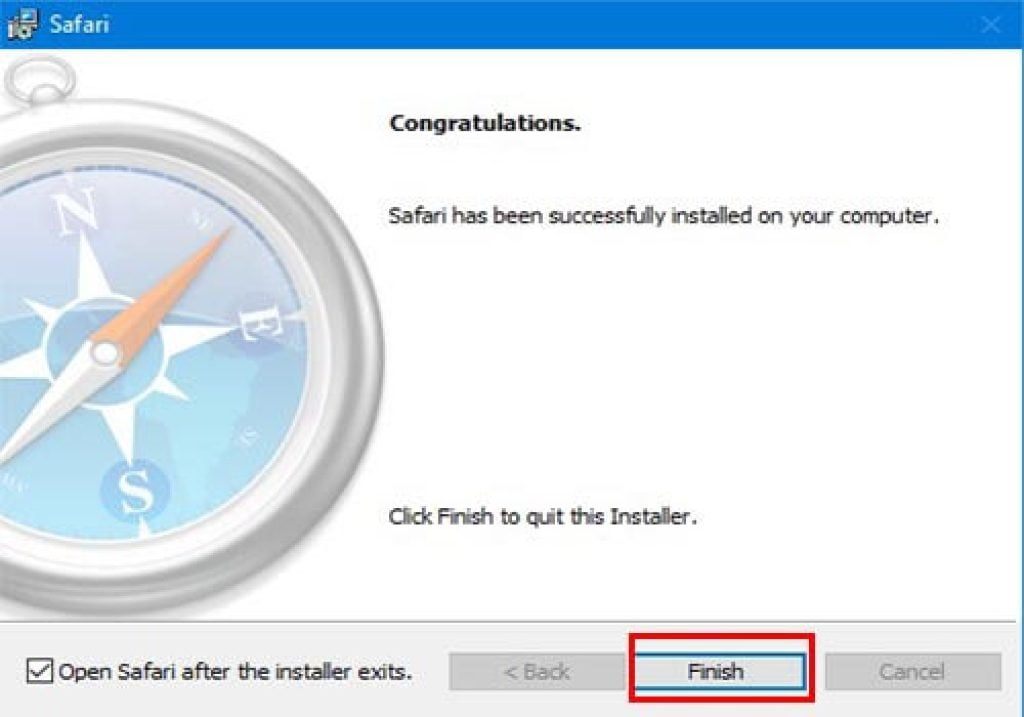
The installation is complete, open your browser and enjoy.
Chrome or Safari, which one is better?
People often get confused between Safari and chrome. Which one is better? So, I decided that why not have a small battle between chrome and safari and let’s see who wins?
| Parameters | Chrome | Safari |
| Performance | In terms of Performance, Chrome consumes a lot of RAM and it’s slow, especially when used with a Mac Os. | On the other hand, Safari is quite fast and offers better performance. You can easily open as many tabs as you want without any fear of lagging. So on this ground Safari wins |
| Customization and design | In my opinion, when it comes to design and customization chrome takes the lead as it offers a wide range of backgrounds and themes, it’s easy to customize, and has a better and easy-to-access design. | Here it sucks because the Safari has a quite complex design, which is boring and hard to use and has little to almost no customization options available. |
| Privacy | When compared with Safari chrome fails here. | In terms of privacy as we all know safari is better as it is more secure and doesn’t track your activity by default. |
| Syncing | In the case of syncing, Chrome syncs between any type of device as long as you have your Gmail account logged in. So, Chrome wins here again | Safari only syncs between Apple gadgets. |
So see it’s a tie. After comparing both of these on a broader spectrum one can conclude that chrome is great for someone who is not using Apple devices and Safari works completely fine for Apple users.
Conclusion
Safari is a web browser that provides many features that help to improve your experience, and it is very easy to use. It can be downloaded easily on Windows 10. However, it works great when used with Mac Os and that’s why you can have an amazing experience using Safari on the 2020 Apple Mac book Air.
Frequently Asked Questions (FAQs)
Is Safari good for Windows?
Safari for windows can be very helpful. It provides many great features that are available on Apple devices. Most importantly, it’s very secure and easy to use.
How to download Safari for Windows 10?
Go to your browser and search for safari download for Windows 10 64bit. Click on the download link, choose a location to save it on your hard drive, and start downloading.
How to see downloads in Safari?
Tap on the “download” tab and then on the files button in the bottom left corner to go to the file manager. Then click on the downloads folder to see your downloads.
