Gaming laptops have become increasingly popular over the years, and one of the key features that gamers look for in a laptop is a high refresh rate screen. A high refresh rate screen can provide a smoother and more responsive gaming experience, but whether or not your gaming laptop needs one depends on your personal preferences and the types of games you play.
Precisely, yes! Your gaming laptop needs a high refresh rate screen because a refresh rate of 120 Hz will offer you smoother gaming than 60 Hz, and 240 Hz will further enhance the performance and so on. That’s why the higher the refresh rate, the more lag-free your gaming laptop works.
But wait a moment, does that mean this is enough to know about the refresh rate while buying a gaming laptop? Certainly not! There is a lot you need to know still, and I’m going to discuss that in detail so let’s get into it.

A Word On Refresh Rate
The concept of refresh rate is pretty simple. It is the number of times your laptop screen can refresh itself in a second or we can say the frequency of redrawing of a screen and that’s the reason why it is measured in hertz (Hz).
Didn’t get it yet? No worries I’ll explain that, so let’s say we have a 144 Hz laptop this means that it can refresh itself 144 times in a second and can easily display 144 frames in one second.
Usually, laptops and monitors have 60 Hz displays and in most cases, these are more than enough. But some people, especially gamers these days, prefer laptops with higher refresh rates because these can help you support higher FPS (frames per second), and solves problems like screen tearing and lagging.
Difference Between Refresh Rate and FPS
FPS and refresh rates are generally confused with each other, however, these aren’t the same. FPS is something that depends on the GPU while on the other hand refresh rate entirely depends on the display or monitor.
FPS means frames per second and this represents the number of frames that the GPU generates and refresh rate is the number of times your laptop screen refreshes itself in one second. So to put it simply we can say that if a GPU generates 144 FPS then its screen must be able to refresh itself at least 144 times in a second to show 144 frames.
Moreover, If the FPS count is more than the refresh rate of your laptop then you can experience screen tearing. In case of a lower FPS and higher refresh rate, you may come across screen stuttering.
| Pro tip For excellent performance ensure that the refresh rate must sync with the FPS count of your GPU. |
- G-sync Vs Free-sync
To cope with the issue of screen stuttering and screen tearing one can use the Adaptive-Sync Technology, which is offered by NVIDIA and AMD with the names G-sync and Free-sync.
How does it work? Basically, it makes the refresh rate variable so that it can sync with the FPS or frame rate of the GPU.

Now here comes the question: Are G-sync and Free-sync the same? Well, nearly they are, the only difference is price. G-sync technology is a bit more expensive when compared with Free-sync but works pretty much the same.
| Note If you also want to buy a laptop that comes with G-sync then check out the Acer Predator Triton 500 which comes with the latest G-sync and can make you stand out in the world of gaming. |
Does A High Refresh Rate Matter
For those people who mostly spend time playing competitive games, a laptop with a high refresh rate is a must-have for them. Otherwise, they won’t be able to enjoy the smooth performance.
However, for normal day-to-day use, a refresh rate of 60 Hz is more than enough, and you don’t need to spend extra bucks buying a PC or a laptop with 240 Hz or more.

Best Refresh Rate For Gaming Laptops
For normal single-player games that hardly require 60 FPS, a refresh rate of 60 Hz to 120 Hz works completely fine. Nevertheless, this isn’t the case for an e-sport athlete who loves playing demanding and competitive games, such gamers should at least go for 240 Hz to 300 Hz with an adaptive sync, to enjoy the best performance.
In case, you are also looking for a gaming laptop that offers all of this on a limited budget then check out our best gaming laptop under 600.
Checking Laptop Refresh Rate Windows 10
If you want to know your laptop’s refresh rate and don’t know how to do that, just follow these simple steps.
- First right click on your laptop’s screen a window will pop up as shown in the picture below.

Now click on display settings.

After opening display settings scroll down and select Advanced display settings.
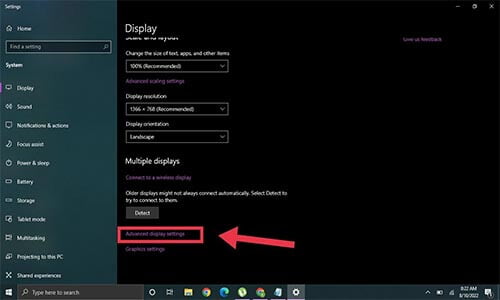
You can check your laptop’s refresh rate here in advanced display settings.

Upgrading Laptop’s Refresh Rate
One can not upgrade the refresh rate of the laptop but if your laptop is capable of overclocking then you can push the current refresh rate to a little bit more. Let’s say for example you have a laptop with a refresh rate of 60 Hz you can easily overclock it to 70 Hz or 75 Hz.
Read More: Best Laptops For Fallout 4
Conclusion
So yes! This was all about refresh rate, and I hope now all your queries regarding refresh rate for gaming laptops are clear. To put it simply just keep in mind that the higher the refresh rate is the easier it is for your laptop to deal with higher FPS which is in your favor if you are a gamer.
Frequently Asked Questions (FAQs)
What does a high refresh rate do?
A higher refresh rate increases the number of frames your screen can refresh and display in one second, which makes your gaming experience super smooth and lag-free.
Is 144Hz good for gaming laptops?
Yes, 144 Hz works pretty much okay for any gamer. However, for playing competitive games like Fortnite and Dota, if you have 240 Hz or more it would be a plus.
Do you need a high refresh rate for gaming?
Yes, for gaming laptops a high refresh rate is necessary. So make sure you at least have 144 Hz or more for gaming. Otherwise, you will keep on getting stuck with the issues like screen stuttering and tearing.
