With the rise of the work from home trend, laptop costs reached an all-time high on the charts. Where you could easily afford a fully-featured, high-quality laptop for less than $1000. You now have to spend considerably more money to get a laptop that fits your professional requirements. And with a $600 budget, it’s even arduous.
You can’t simply choose a laptop without being concerned about a certain compromise in the specification. Thanks to the fiercely competitive market. Because luckily, after in-depth research, we managed to find a decent enough laptop in the $600 price range. Be it for a student, working professional, or household, this one’s capable of nailing all the needs. That, too, with no compromises on your desired specifications.
So what’s ahead is a bit-by-bit review, and we already want you to count the bucks because this one’s surely going to make you own it.
We concluded from our tests that the Acer Aspire 5 is the best powerful laptop for mid-range games, as it can easily play modern games at reasonable frame rates. But we also have a few other options. So let’s not waste a minute.
Top 3 Picks of Laptops Under $600
How We Did the Test for Selecting Under $600 Laptops?
At the beginning of the test, we were certainly confused about where to start. Because the market out there is flooded with plenty of options to choose from. However, we started the research with the least expensive ones. But as expected, the prices are settled with minimum specifications.
Therefore, we considered the minimum of the following aspects to recommend the best laptop for this budget segment.
Performance
Whether it’s a low-cost or high-end laptop, performance is a thing not to compromise. Because, as technology advances, tasks become more difficult to handle for a machine that isn’t even too old. Therefore, we aimed for the best performance possible.
Display
Even if you’re buying a laptop for school or office purposes, a call to watch a new Netflix series can’t be denied. And for that, a sound HD display becomes crucial, so that’s what we looked for.
Battery
Since it’s impossible to always stick by a power source, we made certain that our pick has a good battery life, so you have a backup on the go.
What Should You Look for in an Under $600 Laptop?
If you decide to make a search on your own, you first need to clearly understand your requirements. Because having your needs cleared can help you save time and look on to only a few laptops to make a choice.
So here we have detailed some specifications necessary for a cost-effective laptop.
CPU
No matter how beautiful a device looks on the outside, it’s useless if it doesn’t have enough processing power to cope with the hefty software of today. And that’s what sets it apart from the other machines.
So now, with so many new releases of processing models and generations, you’ll find yourself perplexed Therefore, we recommend the minimum of an Intel Core-i5, or its alternative AMD Ryzen 5, for the optimal processing of your day-to-day tasks.
Display
Sure, a laptop is all about processing, but what matters along is how you’re viewing things. Nobody would appreciate an unpleasant display when there are already HD displays out there.
With a $600 budget, look for a minimum HD display with 1920 × 1080 pixels to serve you a sharp and clean display.
Memory
This one depends on how demanding your task is. RAM actually assists your processor with the handling of the tasks. So, the more the memory, the faster your machine will be.
It’s all up to you now. If you intend to multitask, you will require at least 8 GB of memory. However, for the most basic operations, a 4 GB memory will be enough.
Battery
Then comes the battery, which we can’t forget. For the ones always on the go, short battery life would be a nightmare. And also, for the students, because they’ll be carrying the laptop around the campus.
Laptops never really give the said battery outcome. The ones that do, their battery timing decreases over time. Still, look for a laptop with at least 7 hours of battery backup.
Best Laptops Under $600 – Which One Is Better?
| Image | Product | Rating | Price |
|---|---|---|---|
Best of the best 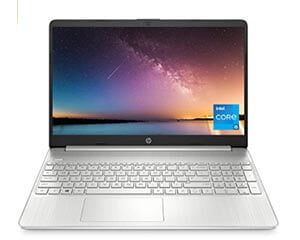 | HP 15-inch Laptop, 11th Generation Intel Core i5-1135G7
| 9.8 | View on Amazon |
Best portable option  | Microsoft Surface Laptop Go
| 9.7 | View on Amazon |
Best performance  | New 2022 HP 17.3" FHD IPS Display, 11th Gen Intel Core i5-1135G7
| 9.5 | View on Amazon |
Overall best 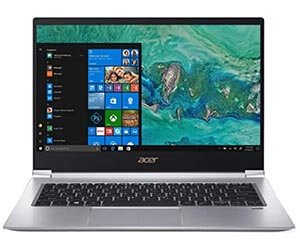 | Acer Swift 3
| 9.7 | View on Amazon |
Best performance  | 2020 ASUS VivoBook 15 15.6 Inch FHD 1080P Laptop
| 9.5 | View on Amazon |
Business work laptop  | 2020 HP 15.6" Touchscreen Laptop Computer
| 8.8 | View on Amazon |
Best in the market  | HP 14-inch Touchscreen Laptop
| 9.4 | View on Amazon |
Best Quality Laptop  | Dell Inspiron 15 5000
| 8.5 | View on Amazon |
Business work laptop  | Acer Aspire 5 Slim Laptop
| 8.5 | View on Amazon |
Best in the market  | HP Chromebook
| 9.2 | View on Amazon |
Best in the market  | HP 14-inch Laptop
| 9.5 | View on Amazon |
Best Touch & Flip Screen Laptop  | ASUS VivoBook Flip 14
| 9.4 | View on Amazon |
1. HP 15-inch Laptop, 11th Generation Intel Core i5-1135G7
- Brand: HP
- Display: 15.6”
- Memory Speed: 4.2 GHz
With HP’s fast charging feature, the battery of HP Laptop 15 goes from 0% – 50% charge in approximately 45 minutes.
Throughout our research, most HP laptops came out with the best features to offer. And of course, we had to pick the best one among them. HP has made some specific releases without a brand name, and they’re actually standing strong in the competitive market.
From the outside, the laptop appears a simple but clean designed silver metallic slate. The game extends as the lid opens. A 15.6 inches screen comes up with an HD display and slim bezels adding up to the laptop’s look along with a full-size stylish keyboard.
However, down the chassis is where the magic rests. Upon testing, the smooth 11th generation Intel Core-i5 performance and 8 GB memory eased all the demanded tasks. For storage purposes, there’s a 256 GB SSD storage that might look insufficient with numbers. But because this is way faster than HDD storage, the insufficiency is justifiable.
With all these potent specifications, the HP laptop 15 sums up to be a light and sleek laptop. That’s backed with up to 8 hours of long battery life to give you an all-around experience for your basic, professional and academic needs.
Specifications
| Screen Size | 15.6-inch |
| Resolution | 1920 × 1080 |
| Refresh Rate | 60 Hz |
| ROM | 256 GB |
| RAM | 8 GB |
| Weight | 3.75 lbs |
| Colors | Natural Silver |
| Material | Plastic |
| Dimensions | 14.11 × 9.53 × 0.71 inches |
- Offers the latest specs at less price
- Performs smoothly without lags
- Lightweight and easy to carry around
- Battery lasts longer and has fast-charging support
- Display could be brighter
2. Microsoft Surface Laptop Go
- Brand: Microsoft
- Display: 12.4 Inches
- Memory Speed: 3.6 GHz
Microsoft Surface Laptop Go features a one-touch sign-in, secure and convenient way to sign-in the Windows Hello with a Fingerprint Power Button.
What Microsoft has brought to the budget laptop market is deserving of more than adulation. The fantastically built Microsoft Surface Laptop Go follows in the footsteps of Microsoft’s Surface lineup.
You may have left expecting a stunning display, solid build quality, and robust performance on a shoestring budget. However, the Microsoft Surface Go effortlessly brings all of this to the table. With a thin and light feel, the Surface Laptop Go is a pleasure to carry around. This laptop is a semi-aluminum slab embedded with a premium feel keyboard.
The gorgeous display’s 3:2 aspect ratio provides a smooth and wider view of the screen with brilliant colors. A display with such vibrant colors is uncommon in low-cost laptops. And there’s plenty more. The 10th generation Intel Core-i5 processor with 8 GB RAM performance and 128 GB fast SSD storage is also a better deal. As tested, the performance is an excellent fit for academic, professional, and/or day-to-day tasks.
However, in terms of battery tests, when compared to our top pick HP 15 laptop, Microsoft Surface Laptop Go had the stronger position with its 13-hour battery life. This was made possible by removing certain features, like the backlit keyboard, but it’s still understandable. So, we are guessing no one is going to turn down a good deal for less, will you?
Specifications
| Screen Size | 12.4-inch |
| Resolution | 1536 × 1024 |
| Storage | 128 GB |
| Memory | 8 GB |
| Weight | 2.45 lbs |
| Colors | Ice blue, Sandstone, Platinum |
| Material | Aluminum |
| Dimensions | 9.27 x 12.19 x 1.93 inches |
| Wireless Connectivity | Wi-Fi 6 (802.11a/b/g/n/ac)Bluetooth version 5.0 |
| USB Ports | 1 USB 3.1 Gen 1 (Type A) 1 USB 3.2 Gen 2 (Type C) |
- Good cost down of a premium product
- 3:2 ratio display with on-point colors
- Keyboard feels premium with well-distant keys
- Fairly long battery life
- Doesn’t include a backlit keyboard
3. New 2022 HP 17.3" FHD IPS Display, 11th Gen Intel Core i5-1135G7
- Brand: HP
- Display: 17.3 Inches
- Memory Speed: 3.6 GHz
The HP 17 Laptop has an Anti Glare panel feature. It’s non-reflective and low gloss and will provide reduced glare when you are outdoors.
Some HP laptops are known as the greatest affordable laptops, and the HP 17 Laptop is one of them. So, along with a slew of other HP options, we included this in the testing phase as well. And we were relieved that it did not disappoint.
For those who are used-to large screen sizes, the 17.3 inches large screen is enough reason to hit the buy button. But it’s not just a 17.3 inches factor that is worth noticing about its display. The smooth and bright colors of the HD+ display will favor the streamers. As expected by a large display laptop, the HP 17 weighs a little more and may not fall in as a portable option. So, it’s a bit bulky but strong metallic build.
The performance test went incredibly well because of its 11th Generation Intel Core-i5 chip and 8 GB memory. It’s fair to compare it to the higher-ranked, strong quality build, Microsoft Surface Laptop Go. The HP laptop 17 has the upper hand, with a more impressive and efficient Intel Core-i5 performance. Its performance is further supported by the 512 GB fast SSD storage.
The battery’s claimed life is 9 hours, however, it wasn’t the same during the test, but it still performed admirably with a life of 6 hours. Therefore, with all this, it has a bunch of more great features for you to discover on unboxing.
Specifications
| Screen Size | 17.30-inch |
| Resolution | 1600 × 900 |
| Storage | 512 GB |
| Memory | 8 GB |
| Weight | 4.53 lbs |
| Colors | Natural Silver |
| Material | Aluminum |
| Dimensions | 15.78 x 10.15 x 0.78 inches |
| Wireless Connectivity | Wi-Fi 6 (802.11a/b/g/n/ac)Bluetooth version 4.0 |
| USB Ports | 2 USB 3.1 Gen 1 (Type A) 1 USB 3.2 Gen 2 (Type C) |
- 17.3 inches stunning HD+ display
- High-quality speaker sound
- Responsive keyboard with smooth keys
- Lacks a backlit keyboard
4. Acer Swift 3 Laptop, 8th Gen Intel Core i5-8265U
- Brand: Acer
- Display: 14 Inches
- Memory Speed: 3.9 GHz
The beauty of this laptop is extremely lightweight by 3 pounds, making it a great choice for travelers and persistent students, and the best under 600 dollar price range.
The beauty part of the whole metal looks premium and is suitable for all accolades. The battery is non-rechargeable, and the device has no maintenance opening. There are a total of three USB 3.1 Gen 1 ports in this unit, two USB types, and one USB Type-C.
The latter includes power delivery support and can be used as a charging port. It also has a Display Port signal, though this requires an additional adapter because Acer does not include anyone with the device. The keyboard is constantly changing as you type, but not enough to irritate.
The rear light operates with a working key and can only be turned on or off. All things considered, the keyboard is very practical and well suited even for continuous typing times only. Its basic 2.1 GHz clock speed can make the turbo increase to 3.7 in two cores and 3.9 GHz at once.
It also supports Hyper-Threading, which means it can run two main threads each at the same time. The Swift 3 was more than enough for the most common office and Internet applications, which is also evidenced by the good results of the PCMark bench. In our real-life Wi-Fi test, in which we simulated the normal web browsing conditions, Swift 3 took 10:14 hours.
All energy-saving features are disabled. However, 6MB of storage memory is outstanding and allows users to perform more productive tasks that require fewer access times. Depending on the storage, we get a 256GB SSD unit that also supports fast startups.
We never let down our viewers. We suggest an easy and according to the budget of customers and their desired demand, so here are the other specs as follows in the below table.
Specifications
| Model | SF314-55-55UT |
| Display | 14” |
| Memory Speed | 3.9 GHz |
| Operating system | Windows 10 |
| Dimensions | 12.72 x 8.98 x 0.59 inches |
| Flash Memory Size | 256 GB PCIe SSD |
| Weight | 3 lbs |
| Max Screen Resolution | 1920 x 1080 |
| Ram | 8 GB |
- It comes with the matte IPS display
- Battery life is quite noticeable
- Design is so attractive as it has a backlit keyboard
- It has a decent collection of utilitarian ports
- Storage is not good enough for multitasking purposes
5. 2020 ASUS VivoBook 15 15.6 Inch FHD 1080P Laptop
- Brand: ASUS
- Display: 15.6 Inches
- Memory Size: 3.5 GHz
It comes with various attractive features like Windows 10 restores the original menu from Windows 7 and introduces new features, such as the Edge Web browser that lets you tag Web pages on your screen.
Getting the best performance out of everything you do thanks to AMD Ryzen’s new processor. Incorporating real-time machine tools and innovative working technology, AMD Ryzen’s groundbreaking processor learns and adapts to your requirements so you can achieve and fulfill more.
Extremely high bandwidth RAM for optimizing your games and photo-and-video editing applications, as well as multiple programs and browser tabs simultaneously. While it provides less storage space than the hard drive, the flash-based SSD has no moving parts, resulting in faster start times and data access, no noise, and reduced heat production and battery density.
The integrated graphics chipset with shared video memory provides solid image quality for Internet use, movies, basic photo editing, and unconventional playback. Ultralight and ultrathin for more portability, plus brighter screen size and a DVD / CD RW drive to mark a full stop in the compact form.
2-cell lithium-ion battery. Connect to Wireless-AC router at about 3x faster, more power, and wider installation than Wireless-N. The background is compatible with all other Wi-Fi networks and hotspots. Some of the other specs are as follows with the following table below.
Specifications
| Model | ASUS |
| Display | 15.6” |
| Memory Speed | 3.5 GHz |
| Operating system | Windows 10 |
| Dimensions | 14.4 x 9.1 x 0.8 inches |
| Flash Memory Size | 128 GB SSD |
| Weight | 3.8 pounds |
| Max Screen Resolution | 1920 x 1080 |
| Battery Type | Lithium-Ion |
| Ram | 8GB DDR4 SDRAM |
- The processor is impressive, and its demand in the market is very high
- Comes with the 16 GB of ram, which is noticeable
- The display is excellent and good for the eyes
- Battery backup is not good, which is the major drawback
6. 2020 HP 15.6" Touchscreen Laptop Computer
- Brand: HP
- Display: 15.6 Inches
- Memory Speed: 3.6 GHz
HP has recently launched this laptop with official windows 10 which is classified as a business Laptop with the latest hardware configuration. Speaking of the exterior of this laptop, then it is almost made of high-quality plastic that feels solid.
The laptop has an admirable screen of 15.6-inch. It has excellent interior features – a 10th Gen Intel Core i5 processor, a decent 8GB system (RAM) for multitasking comfort, and a powerful and fast 512GB hard drive for data storage.
Highlighted features ensure easy management of daily computer activities for home and office users and a very smooth user experience. In addition, the included Core i5-1035G1 chip with its four characters can handle well the most difficult tasks such as video editing. Its integrated Intel UHD (G1) processor allows you to play simple PC games, as well as other heavy games in low game info settings.
The exterior body of this HP laptop is finished in a dual color as the exterior has natural silver, and the interior is finished with gray smoke. The color combination of this laptop looks attractive.
It also has an HP glossy silver logo on the cover that gives a very elegant and attractive look. It features a 15.6 inches HD WLED-Backlit screen with a resolution of 1366 x 768 pixels resolution.
To bring excellent performance, this HP laptop is equipped with a new Intel Core i5-1035G1 10th Gen processor and integrated with 8GB of DDR4 RAM. It carries to you a massive 512GB of SSD drive, which is a sufficient amount of space to store all personal and professional data.
And the graphics for this laptop are owned by Intel Iris Plus Graphics, which can handle simple graphics-related tasks. The only downside to this laptop is its HD display, but on the other hand, it gives you the latest 10th Gen i5 processor, making it the perfect laptop on this list.
Specifications
| Model | 15-dy |
| Display | 15.6” |
| Memory Speed | 3.6 GHz |
| Operating system | Windows 10 |
| Dimensions | 14.11 x 9.53 x 0.71 inches |
| Flash Memory Size | 512GB SSD |
| Weight | 4.45 pounds |
| Max Screen Resolution | 1366 x 768 Pixels |
| Battery Type | Lithium-Ion |
| Ram | 8GB DDR4 SDRAM |
- It comes with an attractive design
- Battery life is quite above average
- Screen colors and resolution are not good
- TN Technology narrow viewing angles is another drawback of this laptop
7. HP 14-inch Touchscreen Laptop
- Brand: HP
- Display: 14 Inches
- Memory Speed: 3.5 GHz
This portable HP 14 touch screen laptop is the last laptop among all the best laptops under $600 on our road. This HP laptop contains an AMD Ryzen 3 3200U Processor with a time of up to 3.50 GHz max clock boost and a four-way processing process.
It is a complete incentive for your computer that offers full HD quality performance. Besides, it has a Windows 10 app; most laptops have.
HP 14 has a memory size of 8GB DDR4 RAM and a disk size (storage) of 256 GB SSD total. It enables you to store large files for the office or personal media. This type of storage also allows you to use your laptop without hindrance. On-the-go computing is lightweight and enabled for production with an HP 14 laptop.
The reliable AMD Ryzen 3 processor and Radeon graphics bring solid performance when broadcasting, surfing, or performing work. Also, the touch screen interface gives you ways to do things faster. 8GB RAM for optimizing your games and photo-and-video editing applications, as well as multiple programs and browser tabs simultaneously.
Have some high budget checkout our best laptops under 800.
The 256GB Solid State Drive (SSD), while providing less storage space than the hard drive, flash-based SSD has no moving parts, resulting in faster start times and data access. The HP 14 looks great wherever you go, thanks to the small Bright View backlit HD display.
The smaller bezel delivers 78% screen size and body, increasing display size without adding unnecessary bulk. Windows 10 Home brings fast startups, a standard yet expanded start menu, and great new ways to get things done on multiple devices. Other specs regarding this advanced laptop are as follows below.
Specifications
| Model | HP 14 |
| Display | 14” |
| Memory Speed | 3.5 GHz |
| Operating system | Windows 10 |
| Dimensions | 13.75 x 8.89 x 0.78 inches |
| Flash Memory Size | 256GB SSD |
| Weight | 3.25 pounds |
| Max Screen Resolution | 1366 x 768 Pixels |
| Battery Type | Lithium-Ion |
| Graphics Coprocessor | AMD Radeon Vega 3 |
| Ram | 8GB DDR4 SDRAM |
- Graphics performance is very impressive
- Design built quality is technically attractive
- Webcam result is not good enough
- It has a mediocre keyboard
8. Acer Aspire 5 Slim Laptop
- Brand: Acer
- Display: 15.6 Inches
- Memory Speed: 4.1 GHz
The version reviewed here (model A515-54-37U3) is a simple and massive 15-inch notebook with great improvements. At a low cost, the new Aspire 5 exceeds the upper limit of the budget laptop market.
There are four cores, at a base clock of 1.6 GHz, 1.8 Gigahertz, for processing power inside the Acer Aspire 5 A515-54 is either equipped with the Intel i5-8265U, or the Intel i7-8565U processor, which incorporates an upward frequency of 4.9 GHz, with an 8MB repository, also processor has another name for Whiskey Lake.
There is a whole lot onboard, like DDR4-SDRAM of a 16 GB capacity that you can configure. Only one screen can be provided for this being a Full HD backlit 15.6-inch screen, with IPS panel, and LCD used. Based on the options we know, we did not find a touch model available. There is a separate video card used by Acer Aspire 5 A515-54.
The combined video card is Intel UHD Graphics 620, and Intel UHD Graphics, which has a 300 MHz base frequency, and 1150 MHz, 1100 MHz high frequency. 32 Gigabytes, 64 Gigabytes of high memory are available in integrated graphics.
The Acer Aspire 5 A515-54 allows for a total of 1512Gigabytes that you can configure, where maximum storage is available using SSD, HDD + SSD, HDD hard drive(s).
Luckily you can connect a memory card with this laptop, with SD cards accepted. Wi-Fi 5 (802.11ac), and Wi-Fi 6 (802.11ax) is the highest level of Wi-Fi available with Acer Aspire 5 A515-54. This laptop gets a version with a Bluetooth connection.
Since there is an Ethernet LAN port installed for you, you can connect directly. Inside the Acer Aspire 5 A515-54, you will find a 48 Wh, 3220 Wh 4-cell Lithium-Ion (Li-Ion) battery.
A poorly built construction chassis, a central touchpad, and weak speakers will be the culprits on a high-end portable computer. For the Aspire 5, however, the combination of the popular 1080p display, minimal travel weight, and reasonable price means that the laptop’s biggest obstacles are compromising the scale instead of the reasons for not buying.
Specifications
| Model | A515-54-37U3 |
| Display | 15.6” |
| Memory Speed | 4.1 GHz |
| Operating system | Windows 10 S |
| Dimensions | 14.31 x 9.86 x 0.71 inches |
| Flash Memory Size | 128GB SSD |
| Weight | 3.96 pounds |
| Max Screen Resolution | 1920 x 1080 |
| Battery Type | Lithium-Ion |
| Ram | 4 GB DDR4 SDRAM |
- Sound quality is clear and spreadable
- SSD Hard drive fast and efficient
- The excellent battery life of 9.5 Hours
- It doesn’t have an optical drive
- Trackpad just average
- The keyboard mechanism is not good
9. Dell Inspiron 15 5000
- Brand: Dell
- Display: 15.6 Inches
- Memory Speed: 3.9 GHz
The Dell Inspiron 15 5000 is one of the most powerful gaming laptops, and Dell has always been a manufacturer of high-quality laptops with excellent performance.
In addition, this gaming device is packed with powerful hardware and features an Intel quad-core Core i5 8625U processor that keeps the laptop running at a speed of 1.6 GHz up to 3.9 GHz.
Dell’s 15.6-inch notebook, the midrange, is a block chunky block. It’s been a long that the Inspiron program lacks any beautification, and the Inspiron 15 5000 follows this trend. It’s plastic, a silver label with a Dell logo on the screen.
This gaming laptop comes with a 15.6 full HD display and includes a 720p HD web camera. The Anti-Glare Backlit display enables the user to enjoy the best views on this Dell laptop’s widescreen. Additionally, the laptop is equipped with a 256GB SSD and 1 TB HDD, which is a lot of storage space and can serve your long-term storage needs.
In addition, this portable gaming laptop has 12GB of RAM and a fingerprint reader as a safety feature. The display on the Inspiron 15 5000 is really awesome. Sure, it is 15.6 inches and has a resolution of 1080p, but it is also dim and flourishing.
it appeared brown. While the Inspiron suspension has an Intel Core i5-8250U and 8GB of RAM, ready for most tasks, its 1TB HDD, 5,400-rpm is slower compared to SSDs you get on most computers (you can pay more to configure Inspiron with SSD).
Inspiron stays cool under pressure, keeping it below our comfort limit of 95-degree Fahrenheit. After Inspiron broadcast 15 minutes of HD video from YouTube, our heat gun measured 81 degrees Fahrenheit on the touch tab.
Specifications
| Model | Dell Inspiron i5584 |
| Display | 15.6” |
| Memory Speed | 3.9 GHz |
| Operating system | Windows 10 |
| Dimensions | 9.79 x 14.35 x 0.88 inches |
| Flash Memory Size | 256GB SSD |
| Weight | 4.6 pounds |
| Max Screen Resolution | FHD (1920 x 1080) |
| Battery Type | Lithium-Ion |
| Ram | 12GB DDR4 SDRAM |
- It has a brilliant touch screen LED display
- It comes with a 1TB and 256 SSD Hard drive
- 12GB of ram is quite noticeable
- Graphics card performance disappoints a lot
10. HP Chromebook
- Brand: HP
- Display: 14 Inches
- Memory Speed: 4.1 GHz
HP has announced two new books for Chrome OS, with the HP Chromebook x360 14c targeting the premium market while the HP Chromebook x360 is playing at the end of the price.
Inside HP x360, there can be an Intel Pentium Gold 6405U, Core i3 10110U, or a Core i5 10th Gen processor, paired with a memory of up to 8GB. Storage is up to 64 GB of eMMC, and there are Intel UHD Graphics and Bang & Olufsen dual speaker audio. Connections include Wi-Fi 6 and Bluetooth 5.0, as well as SuperSpeed USB-C, SuperSpeed USB Type-A, and headphone/microphone combo jack.
HP also presses the fingerprint reader and HD webcam with a privacy switch. There is also a micro SD reader. The 60.9 Wh li-ion battery goes from flat to 90 percent charged with a 45W USB-C adapter installed for about 90 minutes.
The lid provides a little less pressure, as does the keyboard booth. It’s not a fantastic thing, though, especially since you’ll be spending less than half the money. That doesn’t mean the Pavilion is easy or cheap, though.
It is strong enough that you will be sure to throw it. Aside from the quality of construction and design, this is not an expensive textbook for a large object scheme. It will be offered both directly from HP and as a version of Best Buy, with different details between the two. The HP Pavilion x360 14 is a good 2-in-1 budget, especially when purchased at HP.com with a 1oth-gen CPU.
It is well built, looks great, and offers excellent installation options and strong connectivity. Battery life is depressing, so if you do not want to carry a charger around with it, then this is not your best option. But for anyone else, you really can’t get the best out of money, some other specs which may let you know the price worth of this device.
Specifications
| Model | 14C-CA0053DX |
| Display | 14” |
| Memory Speed | 4.1 GHz |
| Operating system | Chrome OS |
| Dimensions | 12.8 x 6.8 x 0.7 inches |
| Flash Memory Size | 64 GB |
| Weight | 3.64 pounds |
| Max Screen Resolution | 1920 x 1080 |
| Battery Type | Lithium-Ion |
| Ram | 8 GB DDR4 SDRAM |
- It has an attractive build quality
- The keyboard is good for typing
- Performance is solid and advance
- Market value is very high
- Its Screen is bland and muted
- Battery life is not satisfactory
11. HP 14-inch Laptop
- Brand: HP
- Display: 14 Inches
- Memory Speed: 1.2 GHz
Find the perfect balance of functionality and appearance in a small frame. This ultra-thin, invisible bezel transforms the look of your display with a beautiful design. Powerful enough for your busy days, this PC includes an Intel processor and fast SSD storage for a great price.
This HP is Designed to keep you productive and engaged from anywhere. The HP 14″ diagonal laptop features reliable functionality and an expandable display, allowing you to stream, clear, and accelerate tasks from sun to sun. HP notebooks make it easy for you to do more and stay connected – it all has affordable prices and a seamless computer experience that’s right for you.
With the battery life and fast charging latest technology, this device allows you to work, watch, and stay connected all day for multitasking. An embedded and flat multi-touch supported touchpad speeds up navigation range and production.
Easily take this thin and light PC from room to room or street. Wherever your PC goes wherever you go, staying productive and entertaining has never been easier. Power up your phone and charge from 0 to 50% for a charge of about 45 minutes.
By squeezing the larger screen into a smaller frame, this slight, modest bezel transforms the look of your display into a more functional design.
When your laptop has low power, no one has time to wait many hours to refresh. Power up your phone and charge from 0 to 50% for a charge of about 45 minutes. The other specs and features of this HP device are as follows.
Specifications
| Model | 14-dq1020nr |
| Display | 14” |
| Memory Speed | 2666 MHz |
| Operating system | Windows 10 |
| Dimensions | 12.76 x 8.86 x 0.71 inches |
| Flash Memory Size | 128 GB SSD |
| Weight | 4.29 pounds |
| Max Screen Resolution | 1366 x 768 |
| Battery Type | Lithium-Ion |
| Ram | 4GB DDR4 SDRAM |
- Its design is good than the others at the same price
- It is environmentally conscious
- Battery life is so backup of 10 Hours
- Screen Resolution and display is not good enough
- Hard drive storage is every low for multi-taskers
12. ASUS VivoBook Flip 14
- Brand: ASUS
- Display: 14 Inches
- Memory Speed: 2.7 GHz
If you are looking for an inexpensive laptop that can fit on a tablet, we recommend that you avoid the VivoBook Flip 14. Fortunately, there are some excellent ways to recommend it instead.
This 14-inch 2-in-1 has a large bezel under the display, and its lid is thick. When closed, a strangely designed feels good to carry around. Two hoods rotate the display back by 360 degrees, turning the machine into a tablet, or you can turn the laptop into a tent mode for watching movies or slideshows.
The glossy, silver Asus logo lined the door, and the Sonic Master logo adorned the porch. As the action progresses, the weakness of the display becomes more apparent. Surprisingly, the VivoBook Flip 14 produced only 69 percent of the sRGB color gamut.
This is worse than the 70 percent Acer Spin and 71 percent of the Lenovo Flex 6. The VivoBook 14 side-by-side speaker speakers don’t talk much, but they did a good job filling a small conference room.
Its display looks blurry, and the weak Core m3 processor has struggled to use most of the tabs in the tests we used to be. A blurred web camera and an uncomfortable keyboard don’t help the cause, either. Finally, we expect more, or at this price, some other specs are as follows.
Specifications
| Model | TP401MA-AB21T |
| Display | 14” |
| Memory Speed | 2.7 GHz |
| Operating system | Windows 10 |
| Dimensions | 12.9 x 8.9 x 0.6 inches |
| Flash Memory Size | 128 GB SSD |
| Weight | 3.3 pounds |
| Max Screen Resolution | 1366 x 768 Pixels |
| Battery Type | Lithium-Ion |
| Ram | 4 GB DDR4 SDRAM |
- It has a flexible design that can be rotated easily
- Design is clean and stylish looks
- It includes the Stylus
- Webcam result is very poor
- Performance is not satisfactory as compared to the latest PCs
Conclusion
Searching for a laptop with $600 in your pocket may take a lot of your essential time. Because the market out there is full of laptops claiming to be the best. While in actual, the specifications they’re offering will have hidden compromises that fewer tech literates might not know.
Therefore, to make it simple for you, we carried out a test and concluded that the HP Laptop 15 owns the crown for the best under $600 budget laptop. Because this sleek and stylish laptop has the guts to deal with whatever task you throw at it. So why not be a friend with it?
Frequently Asked Questions
Is it worth investing in a $600 laptop?
Yes, for the basic day-to-day use, investing in a $600 laptop is worth it. A laptop at this price point can help you with academics, streaming, video conferencing, and office tasks. However, for more intensive usage, you’ll have to consider raising the budget.
What are the recommended specifications for a $600 laptop?
Within a $600 range, you’ll be asked to settle for less since the laptop costs are high in the market right now. We recommend you to look for a laptop with an HD display, Core-i5 processor, 8 GB memory, and decent battery life to keep up with you.
Can we use a $600 laptop for gaming purposes?
It all depends on the type of gaming you want to do. Because budget laptops have processors and GPUs designed for basic activities, you’ll only be able to play casual games.

