Stuck in traffic and there is an important email that you have to send right at the moment? but here comes the most frustrating part when your laptop’s battery shows a red cell and it is about to die. So does no battery mean no work? Well, that’s not the case.
You can easily charge your laptop battery in the car using a Car-laptop charger. These sort of laptop chargers don’t have a three-prong power jack and have a design that is compatible with the cigarette lighter socket present in the car.
However, if you don’t have a car laptop charger and are looking for a different method to charge your laptop in a car, be with me till the last line because I am going to explain five different ways to help you power up your laptop in a car.

The Power Required To Charge a Laptop In a Car
Before we start learning about the methods, it is crucial to know the basics like the power required to charge a laptop in the car. Whether charging the laptop at home using a wall outlet or in a car, one must have at least 29 watts to 32 watts of power supply available. In case you have more than that then it is always a plus.
Charging the laptop at a lower power can cause huge damage to the laptop’s components. Moreover, If the power supply is not efficient enough it can also get fused with a spark. So, it is always better to go for a higher than 29 watts power supply while charging the laptop.
Precautionary Measures While Charging a Laptop In a Car
To ensure that the charging goes smoothly and your laptop battery stays out of danger make sure to remember the following things.
- Follow The 40-80 Rule
This rule says that one should put the laptop on charge as soon as the battery reaches 40% and must not charge it more than 80%. Following this rule can help the laptop battery to last longer and will also increase its overall life.

- Check The Ports
Always check the ports of the laptop charger to ensure that it is compatible with the power outlet present in the car or not. One should do this while purchasing a laptop car charger. Otherwise, it would be of no use.
5 Easy Methods To Charge a Laptop In a Car
So as you have enough information about the precautions, this is the time to get into details about the methods of charging a laptop in a car.
Check out our Best Laptops For Hacking
Use Power Inverter
People use inverters for converting Direct Current (DC) to Alternating Current (AC). Now in case of charging a laptop, we need AC but our car battery provides DC so it’s impossible to charge the laptop directly through your car.
To achieve this we can use an Inverter which first converts the DC to AC so that you can charge your laptop using the car.
- First, get yourself a 90 Watt power inverter from an electronic shop if you don’t have one already.
- Turn on the car engine.
- Now plug that into the mobile charging socket available in the car.
- After this, you can connect one end of the power cable of the laptop to the inverter and another end to your laptop’s charging port.
- Click here to see a video tutorial about using an inverter.
Downside Of Using Power Inverters
- Power inverters are heavy and that’s why they are not so convenient to carry.
- These can also damage the car battery if not used properly.
- Under heating conditions, it can also cause significant damage to the laptop too.
Use An Adapter
Adapters work pretty much the same as inverters and can help you charge the laptop easily in the car. These are a better option when compared with inverters because they are not so bulky.

For charging the laptop using an adapter you just need to
- Plug in the adapter in the charging slot present in the car.
- Now connect your ordinary laptop charger with the adapter.
- After that simply plug the charging cable into the laptop’s charging port.
| Note Make sure to turn the engine on while charging. |
Use a Universal USB charger
This is indeed one of the coolest gadgets that you need to carry in the 21st century. A Universal USB charger can help you minimize the use of cables while charging the laptop in the car and you can use this to charge laptops of multiple brands.
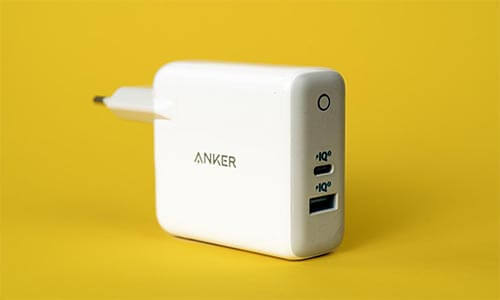
The process of charging the laptop using a universal USB charger involves only two steps.
- Just plug that in any power outlet present in the car.
- Now you can connect the laptop with the universal USB charger by using only one cable.
Advantages Of Using Universal USB Charger
- It is safe to use and one can use it while driving too.
- You don’t need multiple cables to charge the laptop while using this.
- It has multiple ports available so you can use it for charging other gadgets too.
Using a Car Charger for Your Laptop
A car charger is an essential tool for charging your laptop in a car. It typically comes with a plug that fits into your car’s cigarette lighter socket and a cable that connects to your laptop. It is crucial to use a charger that is compatible with your laptop model to ensure efficient charging and avoid damage to your device.
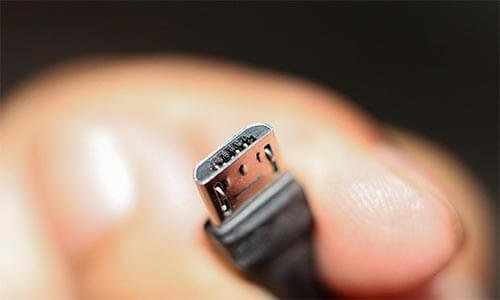
So charging the laptop using a car laptop charger is pretty simple.
- Get yourself the right car laptop charger that is compatible with the power socket present in the car.
- Turn the engine on, and plug the charger into the car’s power outlet.
- Now connect the charger with the laptop and that’s all you need to do.
Setting Up Your Laptop for Car Charging
Before you start charging your laptop in a car, ensure that your laptop is ready for car charging. You may need to adjust your laptop settings to allow charging via a car charger. Also, make sure that your laptop’s battery is not completely drained before charging, as this can harm your battery’s health.
Tips for Safely Charging Your Laptop in a Car
While charging your laptop in a car, it’s essential to follow some safety tips. Avoid using a damaged charger or cable, as this can cause electrical issues or even harm your device. Also, ensure that your laptop is on a stable surface to prevent any accidental drops or damage. Lastly, it’s crucial to never leave your laptop charging unattended in a car, especially in hot weather, as this can cause overheating or even a fire hazard.
Use The Power Bank
This is the easiest method of all in which you don’t even need to involve the car for charging the laptop. All you need to carry along is a 10400 mAh power bank and a power cable for charging the laptop.
For charging the laptop using a power bank you just need to connect it with the laptop using the power cable.

| Tip Make sure that your power bank is fully charged when you are leaving for a car journey. |
Conclusion
So yes! These were all those five methods that one can use to charge a laptop in the car. I hope you find all of these useful. In case your old laptop is draining a lot of battery and you are looking for a better option with a powerful battery then consider buying this HP 15 Laptop. This one is not costly at all and has a long-lasting battery.
Frequently Asked Questions (FAQs)
Can a laptop be powered in a car?
Yes, one can quickly charge the laptop in a car using a universal USB charger. If you don’t have that you can also use a power adapter for this purpose.
Is the 40-80 battery rule real?
Although many people consider this rule a myth, it is quite efficient in preserving battery life and regulating it. So yes, the 40-80 rule is not a myth, it works and it is real.
